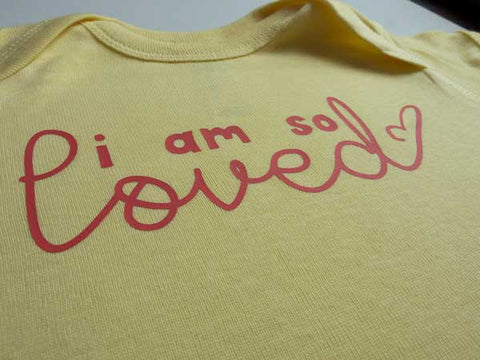Now it's time to press your design! First, pre-press your garment without the design. This smooths out wrinkles, evaporates any moisture that's in the fibers, and promotes optimal adhesion. Pre-press for about 5 seconds.
Then, line up your design for where you would like it placed on the garment.

ThermoFlex® Plus has a sticky carrier, so it stays in place. Now it’s time to press your design! Remember to apply the right amount of pressure. The pressure is just as important as heat!


Here are some close-ups of the ThermoFlex® Plus after pressing with an EasyPress. The top picture does NOT have enough pressure. You can see the Plus has an uneven texture and looks lumpy. If your transfer looks like this after pressing, make sure you PRESS AGAIN and lean on it a little harder this time. Otherwise, it’ll just come off in the wash!
The second picture is ThermoFlex® Plus with the correct amount of pressure. When you press Thermoflex correctly, you can see the texture of the garment through the Plus. This is what we’re looking for in our press!


Once your press is prepared, carefully place your EasyPress on your design. Press the green Cricut button, which starts the timer, and apply pressure to the EasyPress. We leaned on it a bit to give it a little extra pressure. Once your timer goes off, remove the EasyPress and put it back on its base. ThermoFlex® Plus is a warm peel, then do a quick 2-second repress.
Our onesie did have folds at the top that changed how our pressure was distributed- we did have to press a few times to get good adhesion and try a few different placements of the EasyPress. Our sample we pressed on a flat, even surface pressed perfectly fine the first time.
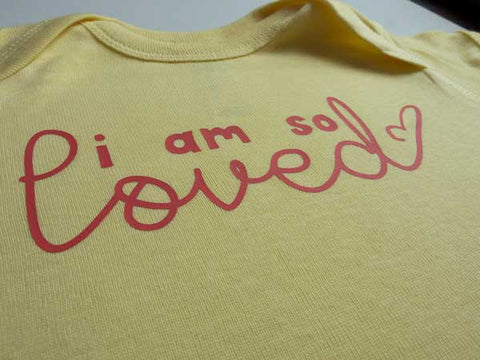
And that's it, we’re done! Our ThermoFlex® Plus is successfully adhered and ready to be worn!
While we always recommend a heat press to press your garments, because you can get a consistent, even pressure which will give you more consistent results. But the EasyPress is a great alternative for those just starting out!
Here at MPC Supply, don’t forget to check out ThermoFlex® Plus! We have an amazing selection and the best prices around!
Feel free to reach out with any questions you may have.
Customer Service
866-662-4082
sales@mpcsupply.com
-Or- Message Us!